Setting up
Prerequisites
Before you begin, ensure you have the following:
- A Skypay merchant account.
- Your API key, available in your merchant dashboard.
Merchant Dashboard
Skypay's Merchant dashboard & API differ based on the environment you're working in:
Live Environment Merchant Dashboard
https://app.skypay.dev
UAT Environment (for testing purposes) Merchant Dashboard
https://app-uat.skypay.dev
You can use merchant dashboard to generate access_key and setup the payment provider accounts like eSewa, Khalti, etc.
API Key
You can find your API key in the profile menu like below:
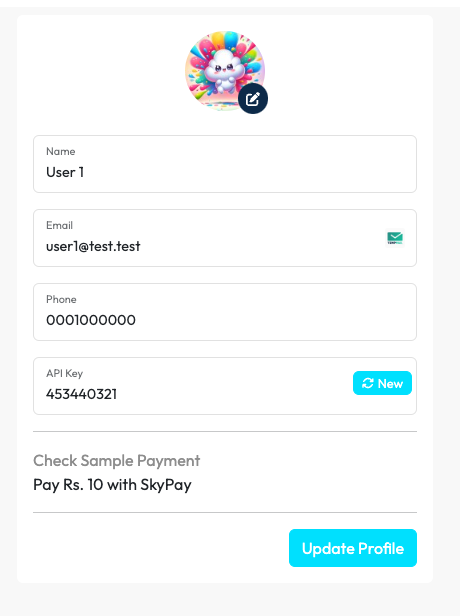
Set up the payment providers
You can setup the payment providers so your users can pay with these payment options like below:
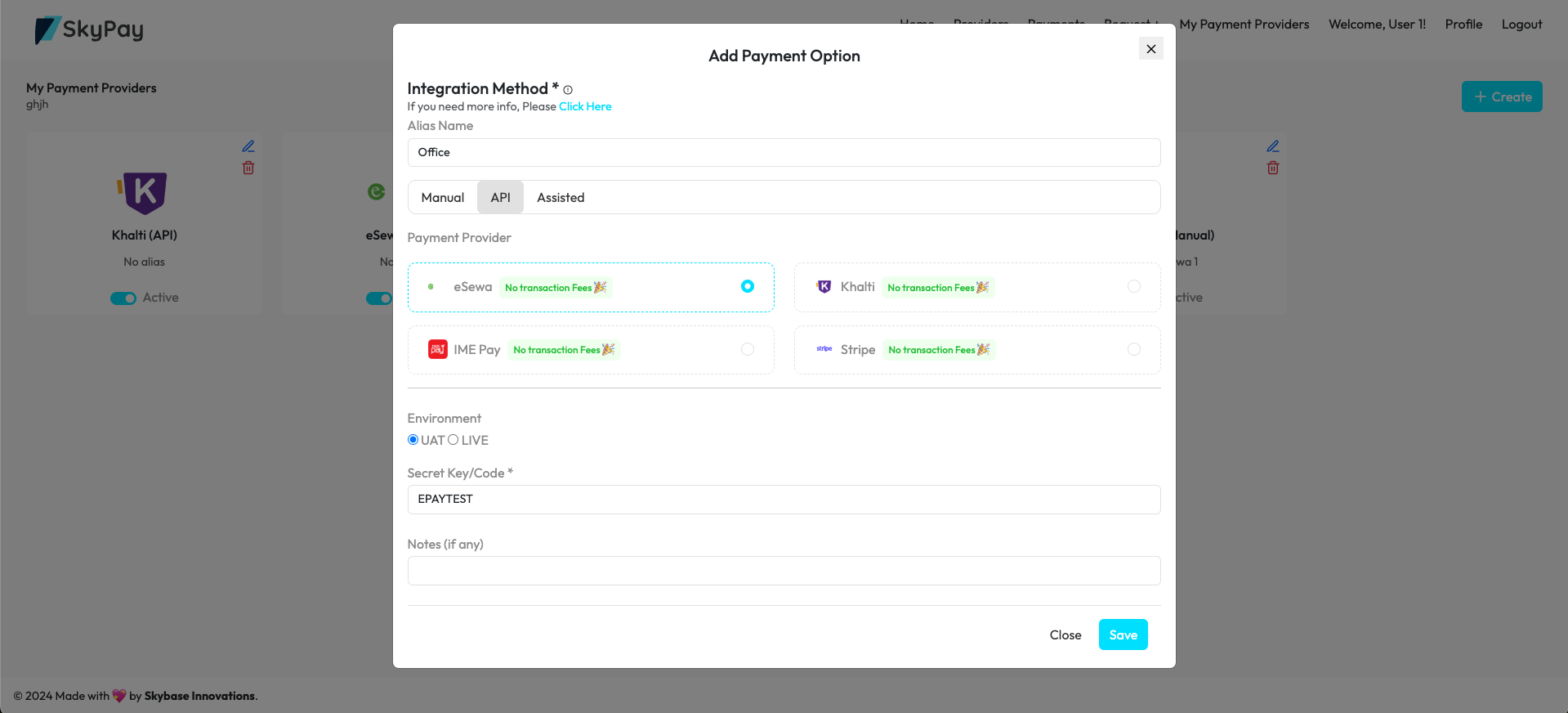
Please note of the integration methods like Manual, API and Assisted. This will be cover in brief in this video: